GamingClock Features
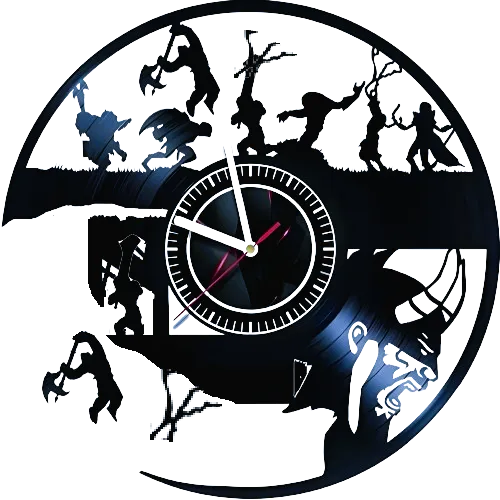
GamingClock offers various alarm options. The Single Alarm is perfect for one-time events. The Loop Alarm is ideal for recurring events, such as rune respawns or jungle camps, and Farm Alarm.
Remember GamingClock NEED TO BE SYNC when use Single and/or Loop Alarm
00:00 Display
Synchronize your game's time with the GamingClock display for optimal performance. Ensure both run in parallel to fully utilize GamingClock’s features. Note that FarmAlarm operates independently of this display
Buttons for pauses or disconnections
These buttons are designed to help you quickly reconfigure the main timer.
+1 min: Adds one minute to the main timer.
-1 min: Subtracts one minute from the main timer.
+5 secs: Adds five seconds to the main timer.
-5 secs: Subtracts five seconds from the main timer.
Buttons Control to use GamingClock
Start/Running: Starts/Pauses the main timer synchronized with your game's time allowing you to control respawn timing in your games.
Reset: Resets the timer to 00:00 without deleting the configured alarms.
Delete Alarm: Removes the selected alarm.
Clear All: Deletes all configured alarms and resets the timer.