GamingClock Farm Alarm
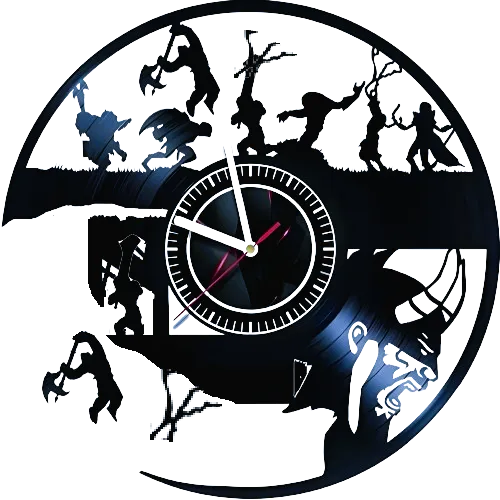
Farm Alarm DO NOT NEED to be sync with GamingClock display.
Recomendation: Set alarms 15 or 20 seconds before the key event to organize your game better.
Farm Alarm, featuring hotkey support, optimizes resource collection in your game by notifying you when you want.
Steps to set Your FarmAlarm
1. Set the Time
Write down the time you want the alarm to go off. For example: write 1.45 for 1 minute 45 seconds.
2. Save the Alarm
Once you set the time, click the button "Add Farm Alarm". It will be saved and ready for later use.
3. Use the "Active" Button or Hotkey
While playing your favorite game, just Alt+Tab to activate the alarm with the "Active" button or hotkey (e.g., Alt+1), then Alt+Tab back and keep playing until the next alert.
4. Alarm Sounds
When the time comes, your alarm will sound and going to be time to act!
5. Ready to Reuse
After the alarm goes off, it will automatically be ready to use again. You don’t need to set it up all over.
6. No Sync Needed
You don’t have to sync it with the GamingClock display. It works on its own!
Benefits of Using Farm Alarm in GamingClock
Set multiple FarmAlarm for different tasks, so you can manage your gameplay efficiently.
Ideal for games where you need to wait a few minutes after an action—like after securing a jungle camp or a crucial objective.